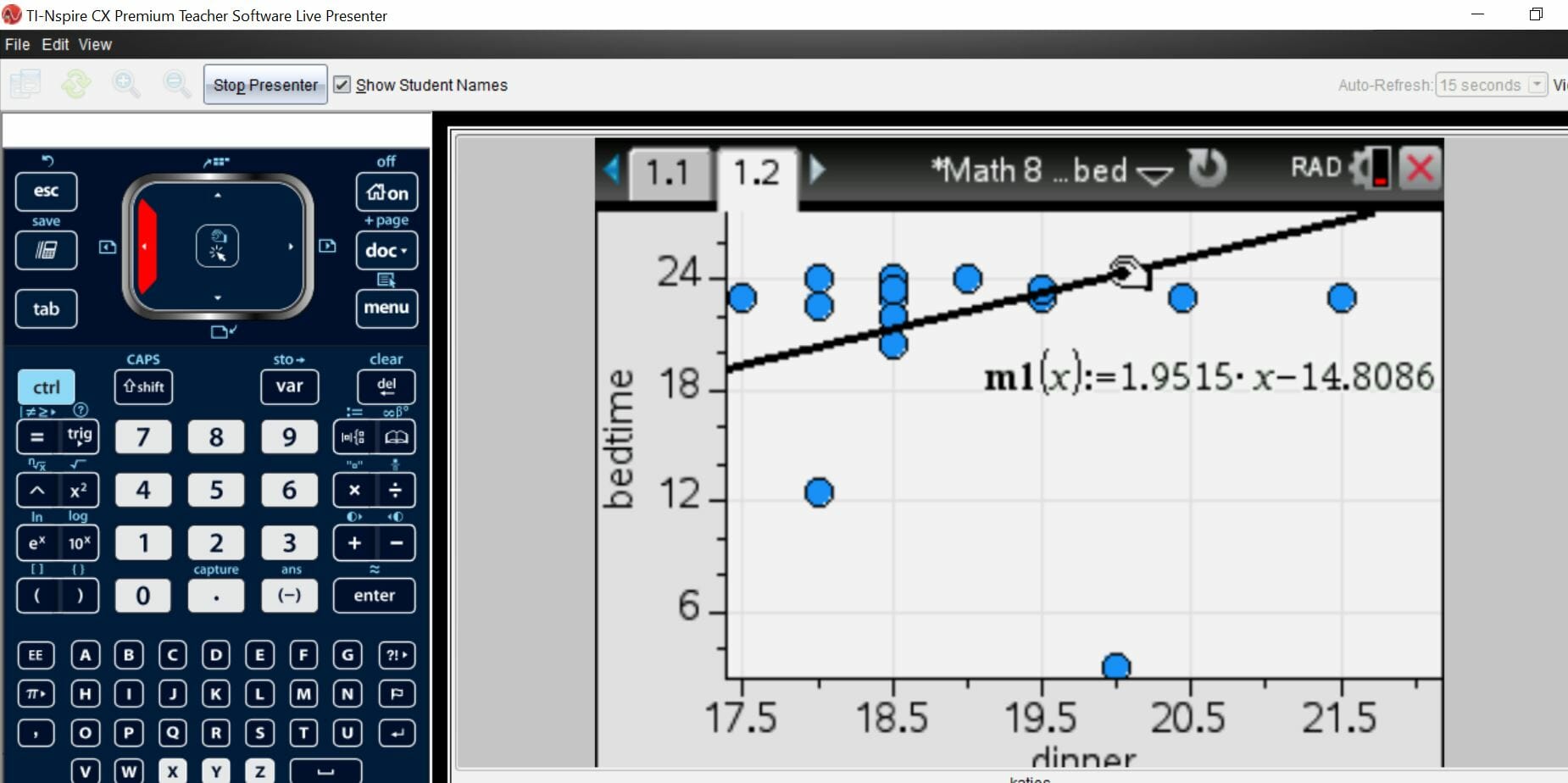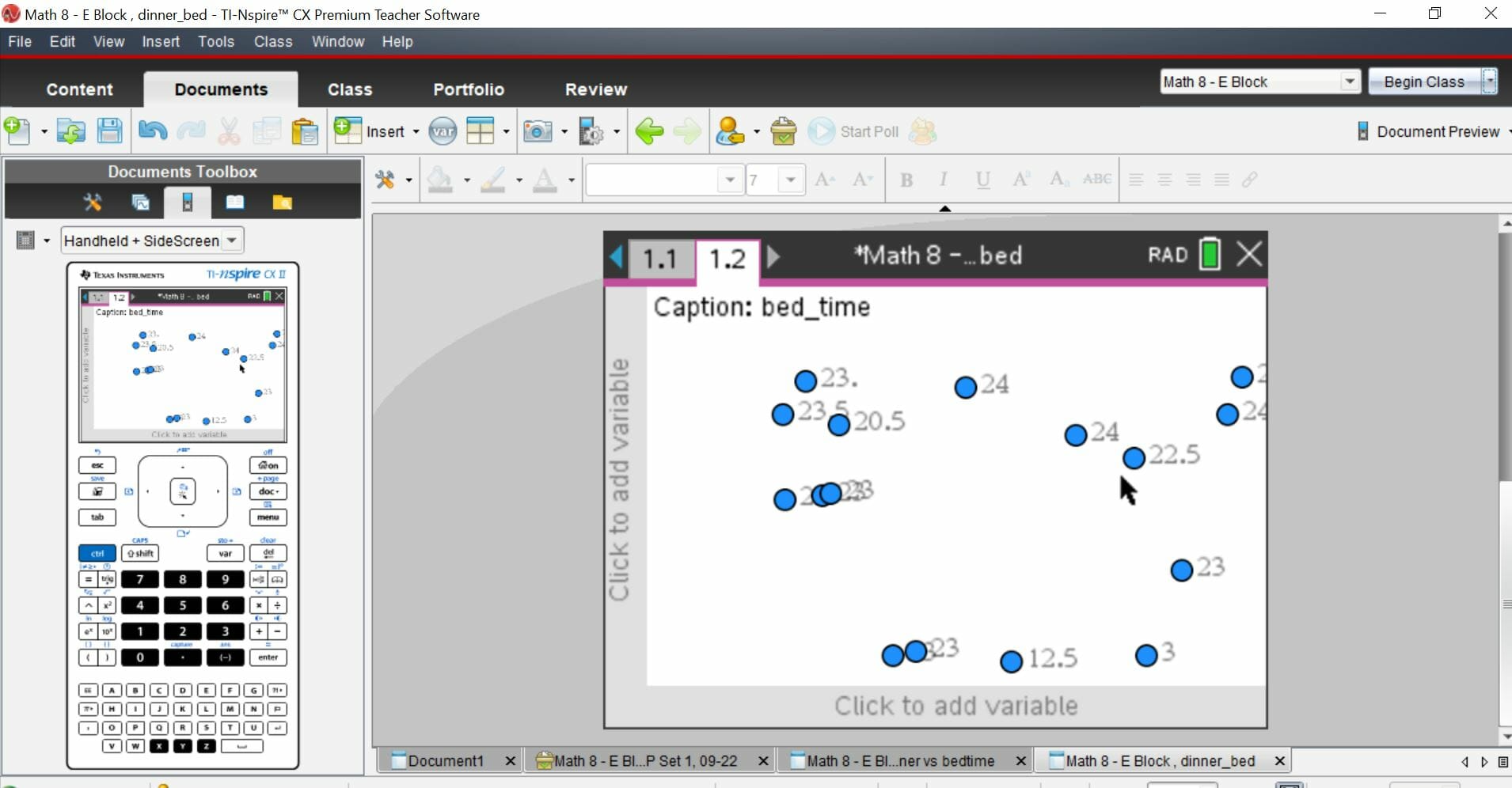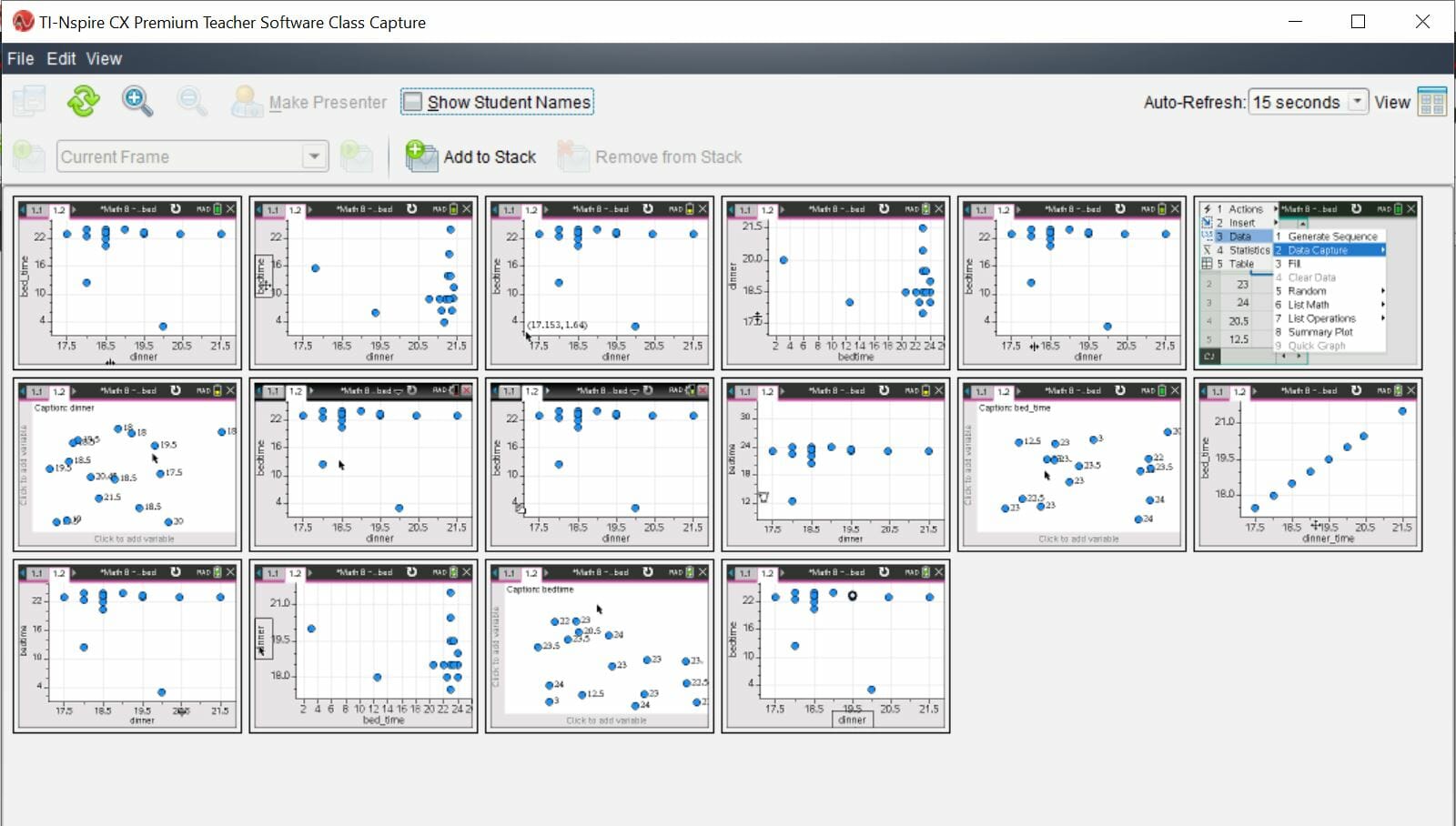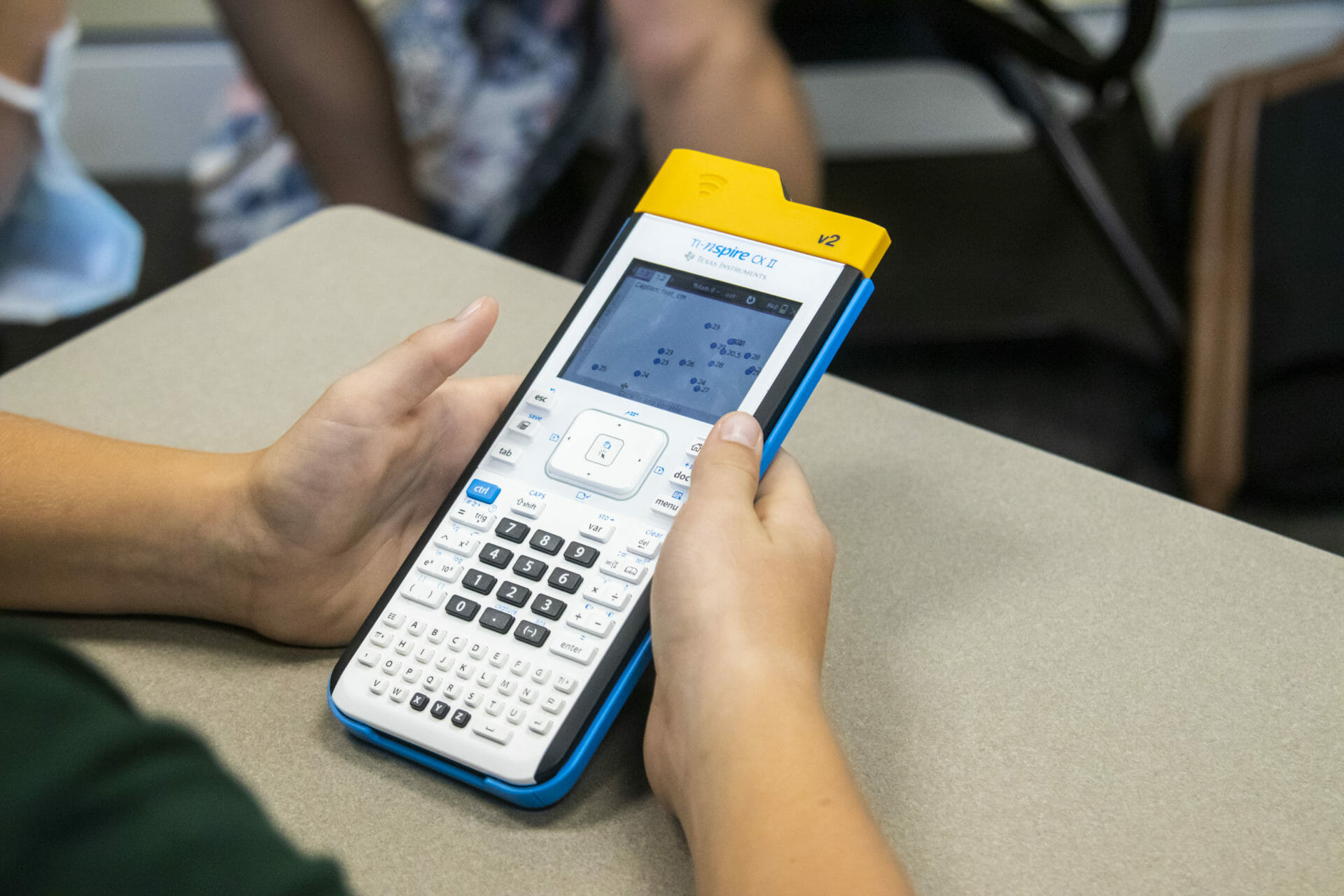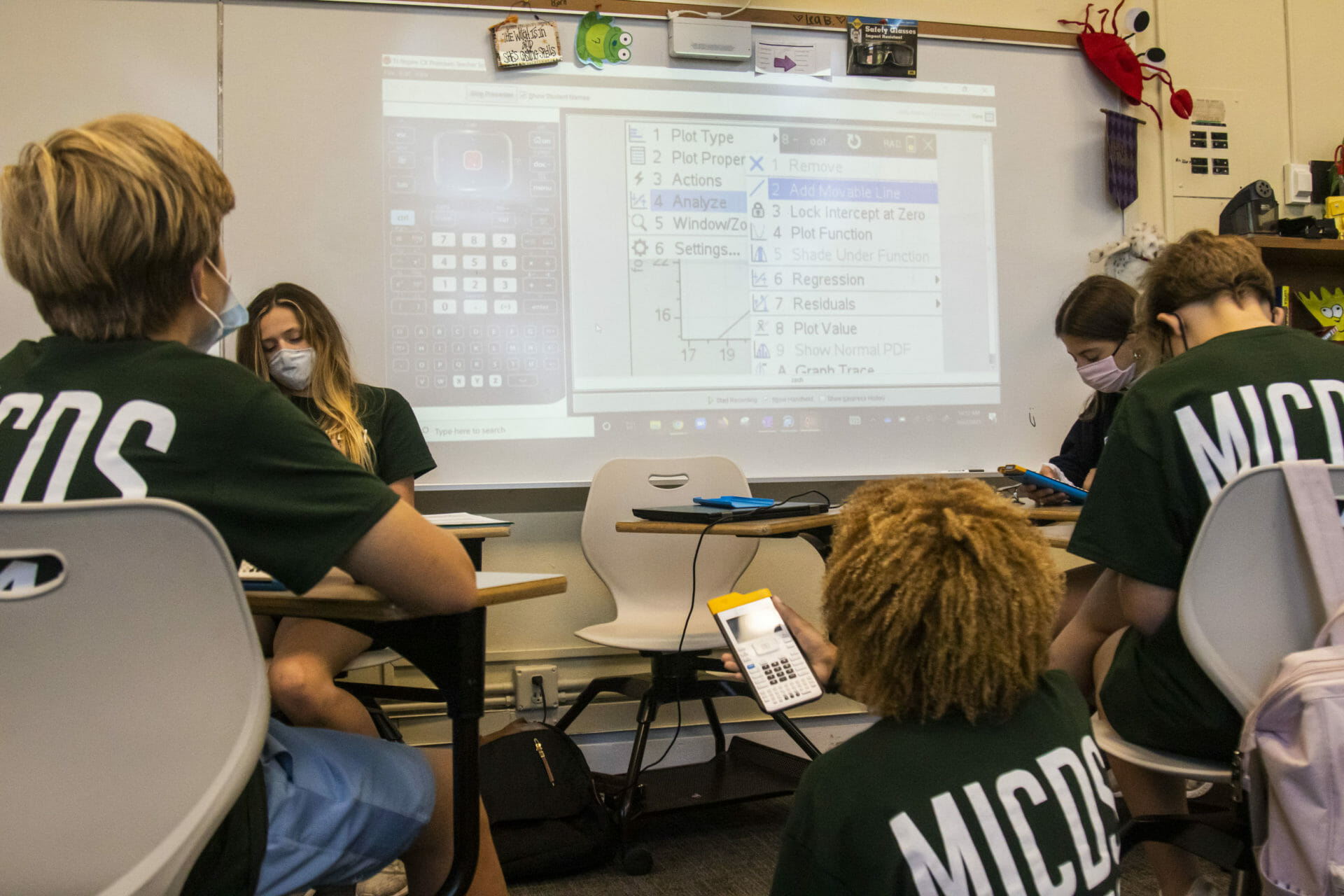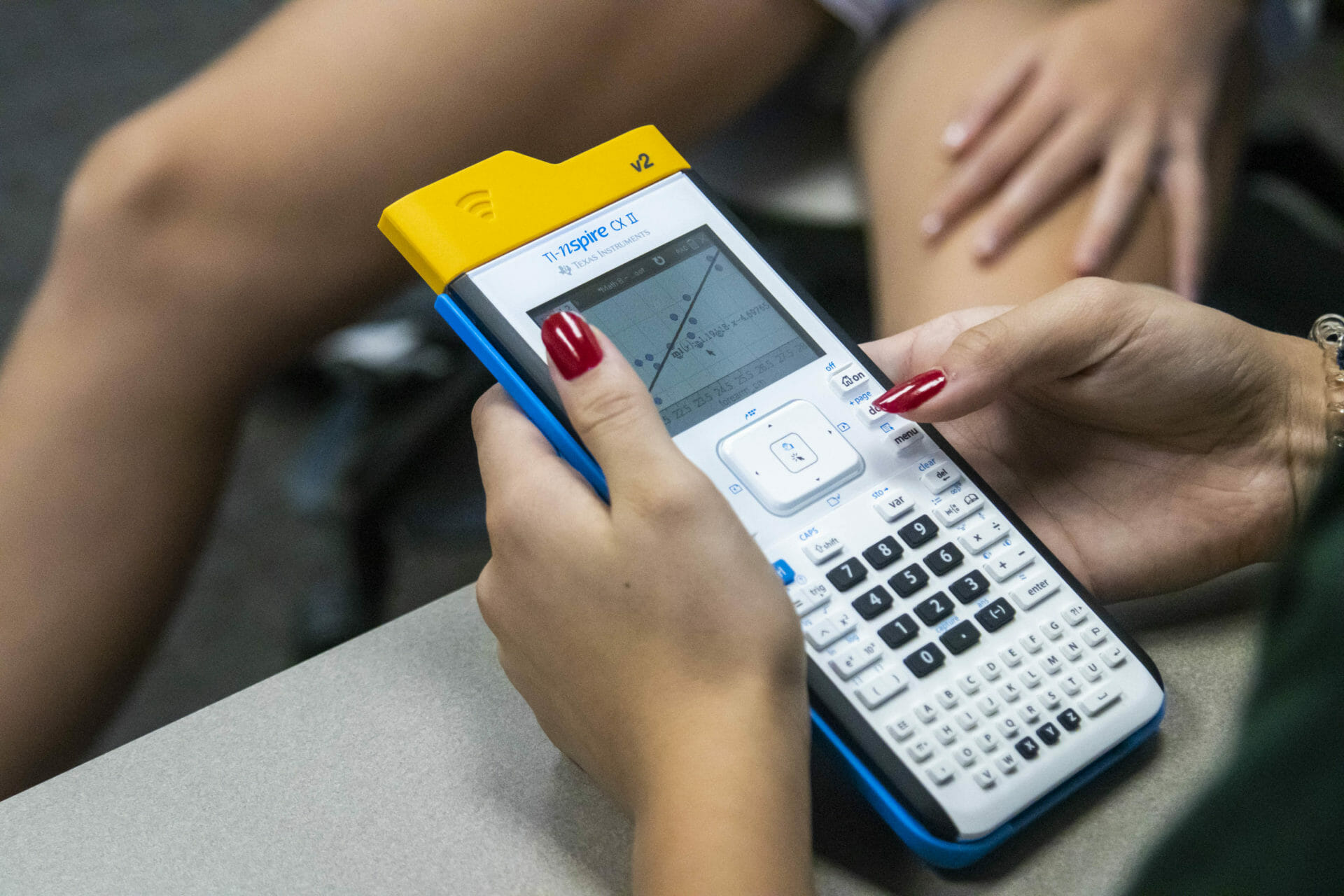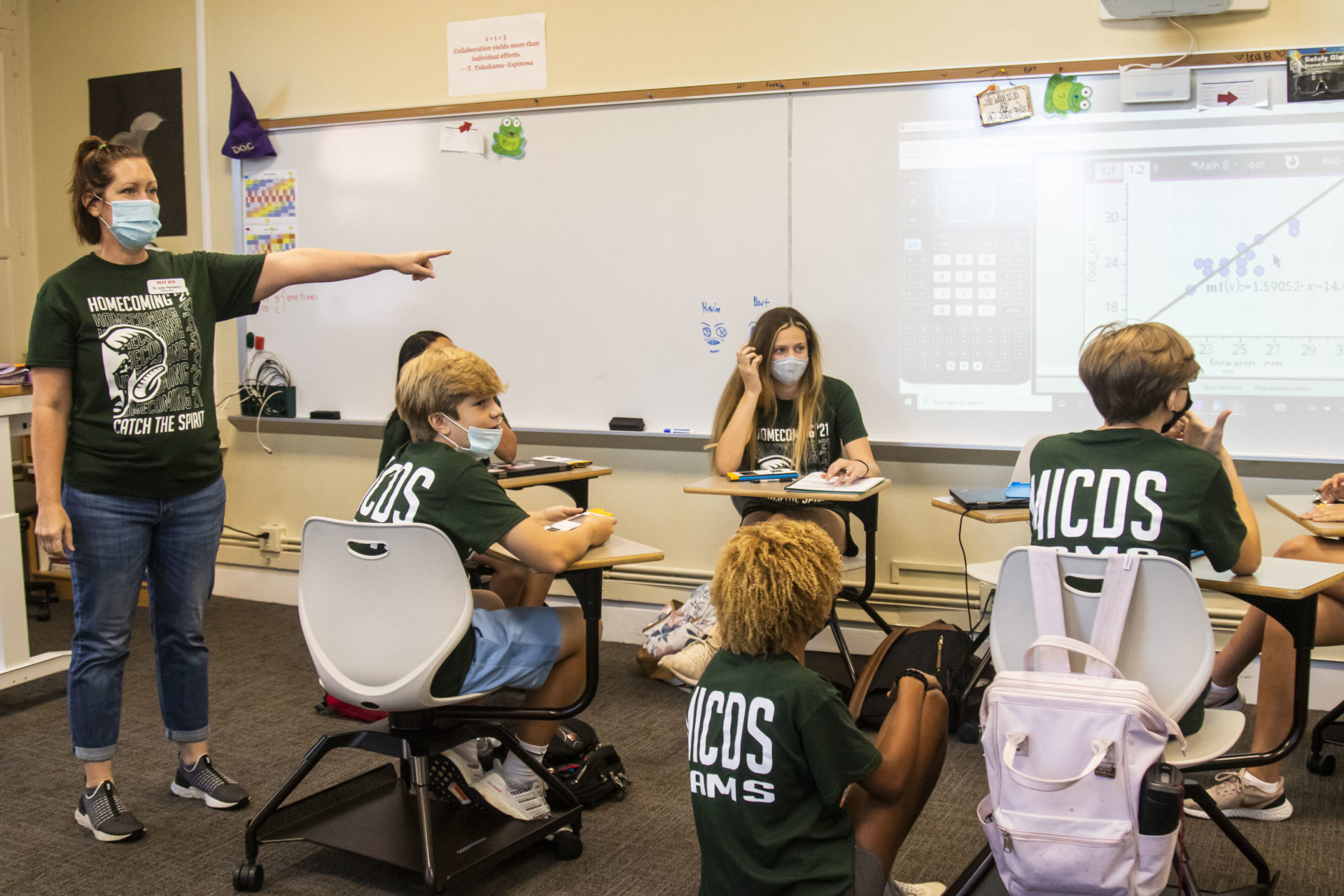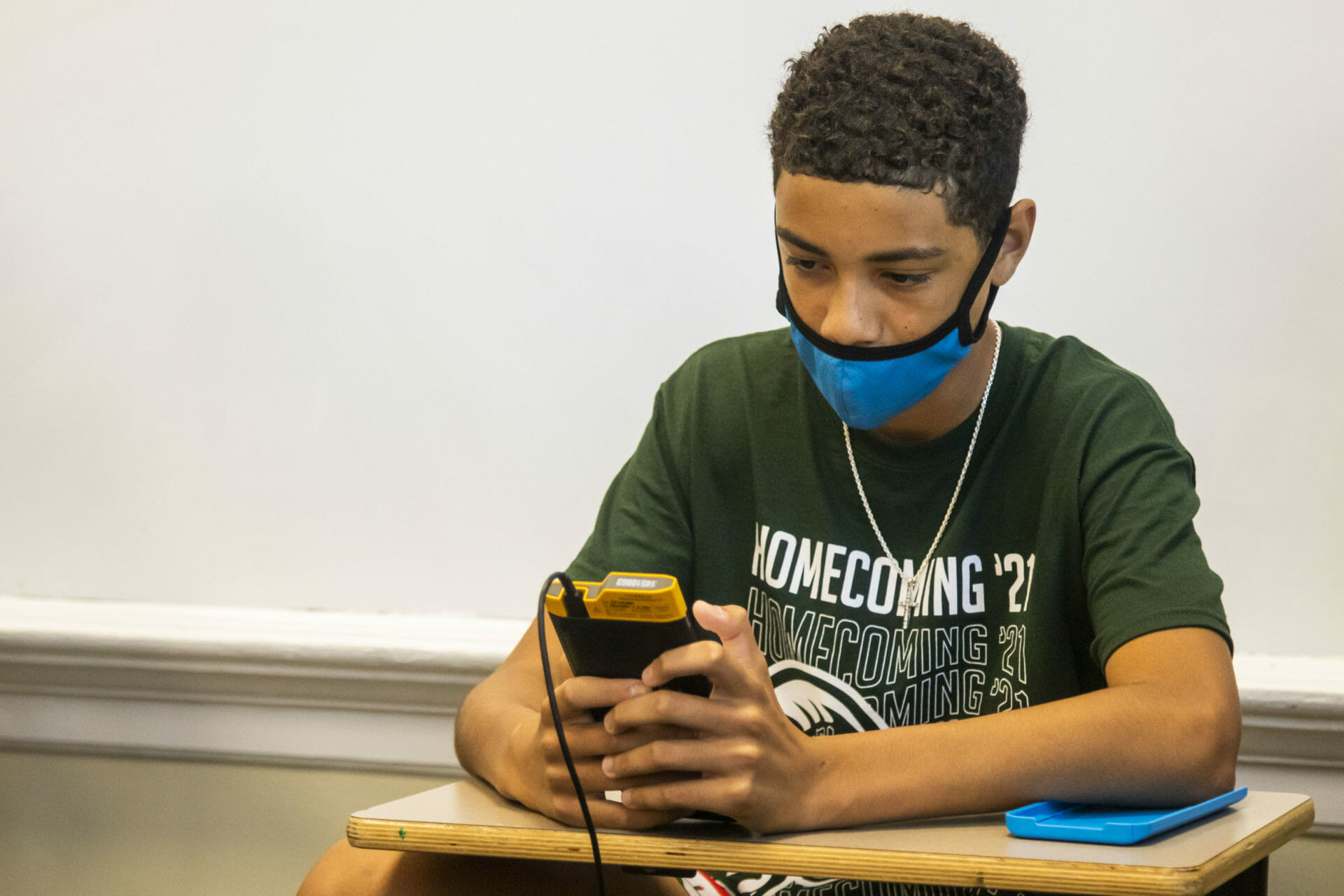Teaching and learning math is striking a balance between using the right tools, scenarios, and problems to solve and also keeping students challenged and engaged at the same time. This year, 8th and 9th grade students leaped into using the Texas Instruments TI-Nspire calculator, enabling them to expand their knowledge using technology to model, analyze, and explain math more visually.
The TI-Nspire handheld calculators are different from the standard TI-84 and do much more than just calculate. Students can explore data through tables and graphs, and with the Navigator platform operated by the teacher, data from the entire class can be shared in multiple graph formats. Middle School Math Teacher Jody Marberry explains, «As a teacher, I can make students ‘presenters,’ where they can show and explain how to perform different functions. For example, students can teach each other how to find a line of best fit (trend line) by inserting and moving the line on a scatter plot while the student’s screen and button functions are displayed on the larger screen for others to follow along and to ask questions.»
As a new tool in Middle School, the calculator serves as a mechanism to ensure that students will have the skills to use all the calculator’s functions in math and science classes in Middle and Upper School courses. Marberry shares, «For students who enjoy technology, the TI-Nspire is a robust tool to explore. They are having a blast. At the same time, we recognize that other students might feel a bit overwhelmed. We expected this and are designing opportunities over the year to ensure every student has the opportunity to become more comfortable using the TI-Nspire as they move into the Upper School.»
Students shared feedback on the experience so far:
«I love the TI-Nspire calculators so much! They have so many amazing features that help our learning progress and allow us to further our thinking to the next level!» – Delaney Janes ‘26
«I love the calculator because it doesn’t just function like any calculator off the internet. You can graph things, make tables, and even take notes during class.» – Narya Phatak ‘26
JK-12 Math Department Chair Diane Broberg shared in an earlier article the TI-Nspire contains Microsoft Excel and Word along with robust graphing capabilities. Students can take statistics and data within the device to manipulate bar graphs or even use the draw tool for graphing and attach probes to collect data. Broberg added, «The interactive nature of the device makes it more student-centered. We can have students investigate problems versus the teacher telling them what to do and expect from their results. It allows students to engage in more discovery and math on their own.»
Marberry remarked, «I love exploring new opportunities for students to build knowledge and demonstrate their learning. It’s so much fun to see and hear the excitement during class explorations with the TI-Nspire.»
We look forward to hearing more about Middle School “N-spired” math activities!